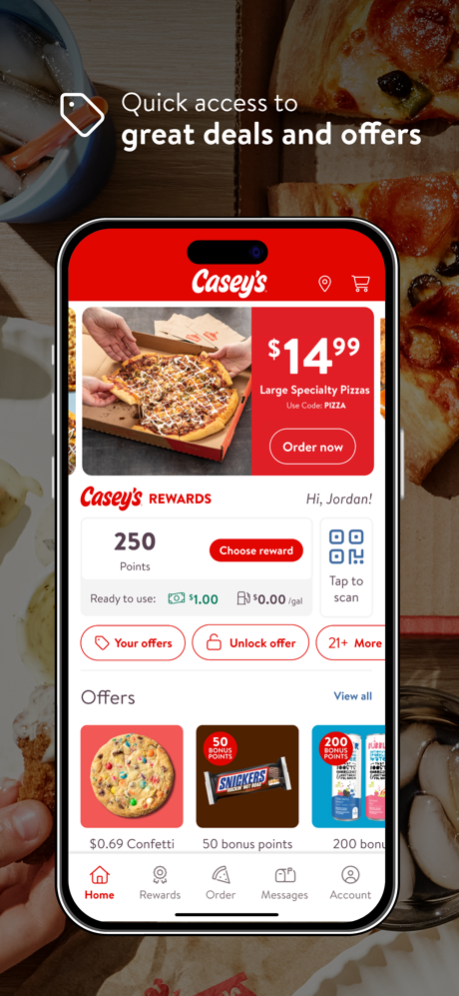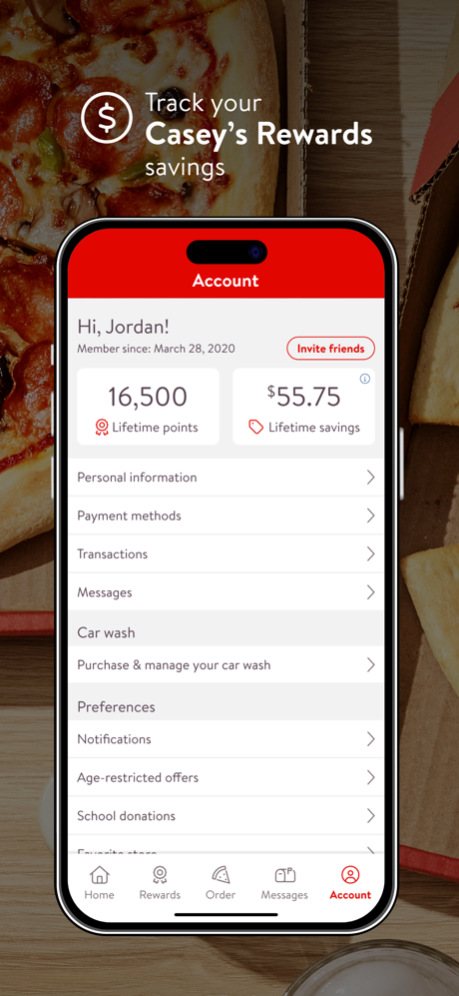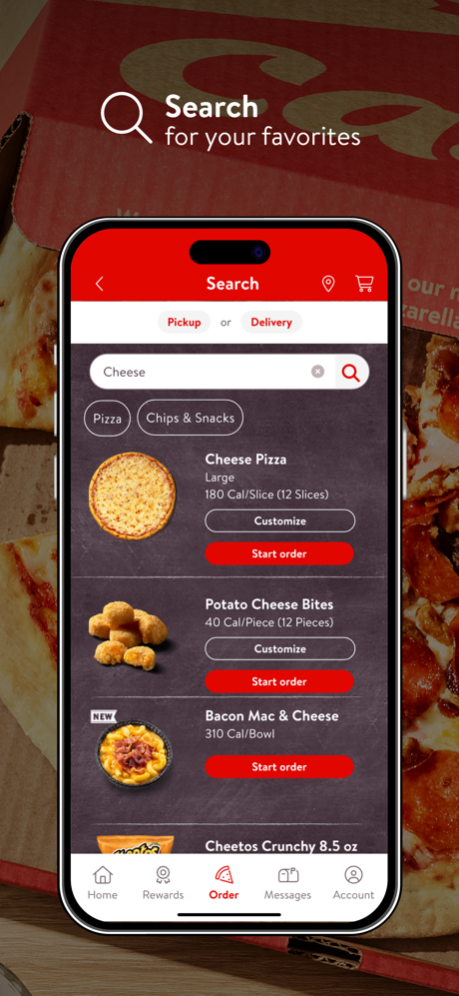Casey's 4.9.1
Free Version
Publisher Description
Casey's is your one-stop shop for convenience and deliciousness - download now so you don't miss out!
·Earn FREE Food
Join Casey's Rewards to earn points on every purchase, and then redeem for Free food & merch, fuel discounts, or school donations!
·Exclusive Deals & Offers
Be the first to know about our delicious pizza deals, free offers, and more!
·Easy & Quick Mobile Ordering
Order your favorite snacks, a family dinner, and essential groceries all from the app - plus choose between your preference of delivery, curbside pickup, or carryout!
·Handmade Pizza
Every Casey's Pizza starts on made-from-scratch dough and is topped with the best and freshest ingredients around
·Giveaways, Instant Win Games, and Even More Prizes!
Throughout the year, we have many ways for you to win amazing prizes like Free Pizza or Fuel for an entire Year!
·Fresh Recipes, DIYs, and more!
Tips for tailgating, coffee recipes, fountain drink combinations, and more at your fingertips
Apr 9, 2024
Version 4.9.1
We’ve got a spring refresh for you! Download or update your Casey’s app to enjoy an ever-expanding menu of delicious pizza, snacks, and so much more.
Plus, join Casey’s Rewards to earn points on purchases, get exclusive access to games & giveaways, and save big on your favorite products.
About Casey's
Casey's is a free app for iOS published in the Health & Nutrition list of apps, part of Home & Hobby.
The company that develops Casey's is Casey's General Stores, Inc.. The latest version released by its developer is 4.9.1.
To install Casey's on your iOS device, just click the green Continue To App button above to start the installation process. The app is listed on our website since 2024-04-09 and was downloaded 5 times. We have already checked if the download link is safe, however for your own protection we recommend that you scan the downloaded app with your antivirus. Your antivirus may detect the Casey's as malware if the download link is broken.
How to install Casey's on your iOS device:
- Click on the Continue To App button on our website. This will redirect you to the App Store.
- Once the Casey's is shown in the iTunes listing of your iOS device, you can start its download and installation. Tap on the GET button to the right of the app to start downloading it.
- If you are not logged-in the iOS appstore app, you'll be prompted for your your Apple ID and/or password.
- After Casey's is downloaded, you'll see an INSTALL button to the right. Tap on it to start the actual installation of the iOS app.
- Once installation is finished you can tap on the OPEN button to start it. Its icon will also be added to your device home screen.
Program Details
General |
|
|---|---|
| Publisher | Casey's General Stores, Inc. |
| Released Date | 2024-04-09 |
| Languages | English |
Category |
|
|---|---|
| Category | Home & Hobby |
| Subcategory | Health & Nutrition |
System requirements |
|
|---|---|
| Operating systems | ios |
Download information |
|
|---|---|
| File size | 146.07 MB |
| Total downloads | 5 |
Pricing |
|
|---|---|
| License model | Free |
| Price | N/A |
Version History
version 4.9.1
posted on 2024-04-09
Apr 9, 2024
Version 4.9.1
We’ve got a spring refresh for you! Download or update your Casey’s app to enjoy an ever-expanding menu of delicious pizza, snacks, and so much more.
Plus, join Casey’s Rewards to earn points on purchases, get exclusive access to games & giveaways, and save big on your favorite products.
version 4.9
posted on 2024-03-18
Mar 18, 2024
Version 4.9
We’ve got a spring refresh for you! Download or update your Casey’s app to enjoy an ever-expanding menu of delicious pizza, snacks, and so much more.
Plus, join Casey’s Rewards to earn points on purchases, get exclusive access to games & giveaways, and save big on your favorite products.
version 4.8
posted on 2024-01-22
Jan 22, 2024
Version 4.8
New year, new update! We have an ever-expanding menu of delicious pizza, snacks, and much more waiting for you.
Don’t forget to join Casey’s Rewards to earn points on your purchases, save big with exclusive access to great offers & games, and choose from great rewards.
version 4.8
posted on 2024-01-22
Jan 22, 2024
Version 4.8
New year, new update! We have an ever-expanding menu of delicious pizza, snacks, and much more waiting for you.
Don’t forget to join Casey’s Rewards to earn points on your purchases, save big with exclusive access to great offers & games, and choose from great rewards.
version 4.7
posted on 2023-11-13
Nov 13, 2023
Version 4.7
Update your Casey's app to discover an ever-expanding menu of delicious pizza, snacks, and much more. Order from the app for delivery or curbside pickup to get all of your favorites today and be on the lookout for great deals on the homepage!
Plus, join Rewards to earn points on all your purchases! Keep an eye out for exclusive offers, hot deals, and giveaways.
version 4.6
posted on 2023-10-09
Oct 9, 2023
Version 4.6
Update your Casey's app to discover an ever-expanding menu of delicious pizza, snacks, and much more. Order from the app for delivery or curbside pickup to get all of your favorites today and be on the lookout for great deals on the homepage!
Plus, join Rewards to earn points on all your purchases! Keep an eye out for exclusive offers, hot deals, and giveaways.
version 4.5
posted on 2023-08-28
Aug 28, 2023
Version 4.5
Ordering Casey's Pizza & earnings Rewards on all your other fave food & merch is now easier than ever with this great app update.
Don't forget to play our Scratch, Match & Win game every day for your chance to win from our millions of instant win prizes like free pizza, cookies, and bonus points!
Bonus: Have you tried our brand-new crispy thin crust yet? Order on the app today!
version 4.4
posted on 2023-07-13
Jul 13, 2023
Version 4.4
Ordering Casey's Pizza & earnings Rewards on all your other fave food & merch is now easier than ever with this great app update.
Don't forget to play our Scratch, Match & Win game every day for your chance to win from our millions of instant win prizes like free pizza, cookies, and bonus points!
Bonus: Have you tried our brand-new crispy thin crust yet? Order on the app today!
version 4.3
posted on 2023-06-06
Jun 6, 2023
Version 4.3
We're back with another great update! It's easier than ever to order your favorite pizza, snacks, and more in the Casey's app.
Don't forget to play our Scratch, Match & Win game every day for your chance to win from our millions of instant win prizes like free pizza, cookies, and bonus points!
version 4.2
posted on 2023-05-08
May 8, 2023
Version 4.2
Summer is here and so is this HUGE app update! Discover Casey's all-new app design which makes is easier than ever to redeem points, get quick access to savings, and so much more.
App Exclusive! Download the app & join Rewards to play our Scratch, Match & Win game to win from MILLIONS of instant prizes!
Plus, order your favorite homemade pizza, snacks, and more with ease for either delivery or pickup.
version 4.1.1
posted on 2023-03-14
Mar 14, 2023
Version 4.1.1
We're back with a great update that makes it easier than ever to order your favorite pizza, snacks, and more in the Casey's app!
Plus, join Rewards to earn points on all your purchases! Keep your eye out for exclusive offers, hot deals, and giveaways.
version 3.6.4
posted on 2022-08-25
Aug 25, 2022 Version 3.6.4
Summer is almost over, so download or update the app to play our Scratch, Match & Win game to win from millions of instant prizes. Every time you shop using Casey's Rewards is a chance to win an epic prize!
Check out our new Quick Actions! Hold down on the Casey's icon to quickly order your faves, scan Rewards, and access deals.
Summer is a great time to wash your car & now you can buy carwashes in our app! Get 50% off your first month's subscription with code WASHME.
version 3.6.3
posted on 2022-08-05
Aug 5, 2022 Version 3.6.3
Summer is almost over, so download or update the app to play our Scratch, Match & Win game to win from millions of instant prizes. Every time you shop using Casey's Rewards is a chance to win an epic prize!
Check out our new Quick Actions! Hold down on the Casey's icon to quickly order your faves, scan Rewards, and access deals.
Summer is a great time to wash your car & now you can buy carwashes in our app! Get 50% off your first month's subscription with code WASHME.
version 3.6.1
posted on 2022-08-03
Aug 3, 2022 Version 3.6.1
Summer is almost over, so download or update the app to play our Scratch, Match & Win game to win from millions of instant prizes. Every time you shop using Casey's Rewards is a chance to win an epic prize!
Check out our new Quick Actions! Hold down on the Casey's icon to quickly order your faves, scan Rewards, and access deals.
Summer is a great time to wash your car & now you can buy carwashes in our app! Get 50% off your first month's subscription with code WASHME.
version 3.5
posted on 2022-06-30
Jun 30, 2022 Version 3.5
We've got sweet summer perks in our latest app update.
Download or update the app to play our Scratch, Match & Win game for your chance to win from millions of instant win prizes. Plus, every time you shop using Casey's Rewards is a chance to win your choice of four epic prizes or Free Fuel for the Summer!
Be sure to check out our new Quick Actions! Hold down on the Casey's icon to quickly order your favorites, access deals, and more.
Summer is the perfect time to wash your car! Now you can purchase single and subscription washes in the Casey's app. Plus, you can get 50% off your first month's subscription when you use code "WASHME" at checkout.
version 3.4.2
posted on 2022-05-12
May 12, 2022 Version 3.4.2
Summer of Freedom is here at Casey's, and so is this great app update!
Download or update the app to play our Scratch, Match & Win game for your chance to win from our millions of instant win prizes. Plus, every time you shop using Casey's Rewards is a chance to win your choice of four epic, summer prizes or free fuel for the summer!
Be sure to join Casey's Rewards to enjoy all these sweet, summer perks, plus exclusive offers, challenges, and deals!
version 3.3.1
posted on 2022-03-30
Mar 30, 2022 Version 3.3.1
We're always making it easier than ever for you to order your favorite meals, snacks, and drinks in the Casey's app! Now, personalize your checkout experience and choose your favorite credit cards to make ordering even easier.
Join Rewards to enjoy exclusive offers, challenges, and deals! Plus, earn points that can be redeemed for free food, drinks, gas, and more.
version 3.2
posted on 2022-02-16
Feb 16, 2022 Version 3.2
We're always working hard to improve your Casey's app experience! We've made it easier than ever to access delicious deals and offers, as well as ordering your favorite pizza, groceries, and more through the app.
Don't forget to join Casey's Rewards in order to earn points on your purchases and discover exclusive perks for our members. Plus, be on the lookout for exciting Rewards challenges in the app!
version 3.1
posted on 2022-01-17
Jan 17, 2022 Version 3.1
We're back with another exciting update, focused on making our app experience even better for you.
Easily order your favorite pizzas, snacks, sides, desserts, drinks, and more in the app - plus join Rewards to earn points on all your purchases! Keep your eye out for exclusive offers, hot deals, and more!
version 3.0.1
posted on 2021-12-17
Dec 17, 2021 Version 3.0.1
We're always working to improve your Casey's app experience! With this update, you can now use gift cards at checkout, find our goodstop locations using the store finder, and view popular deals and offers curated for your best shopping experience.
Plus, always be on the lookout for exclusive savings around the app and in the store on our homemade pizza, delicious drinks and snacks, fuel, and more!
version 3.0
posted on 2021-11-15
Nov 15, 2021 Version 3.0
We're always working to improve your Casey's app experience! With this update, you can now use gift cards at checkout, find our goodstop locations using the store finder, and view popular deals and offers curated for your best shopping experience.
Plus, always be on the lookout for exclusive savings around the app and in the store on our homemade pizza, delicious drinks and snacks, fuel, and more!
version 2.9.1
posted on 2021-10-11
Oct 11, 2021 Version 2.9.1
Update your Casey's app to discover an ever-expanding menu of delicious pizza, snacks, and much more. Order from the app for delivery or curbside pickup to get all of your favorites today and be on the lookout for great deals on the homepage!
With this update, we've also made it even easier for you to create a Rewards account so you can enjoy all the perks of being a Casey's Rewards member. Sign up or log in for exclusive offers, plus earn points that you can redeem for Casey's Cash (meaning food, drinks, gas, and more for FREE)!
version 2.8
posted on 2021-08-25
Aug 25, 2021 Version 2.8
Update your Casey's app to discover something exciting: Casey’s Rewards offer codes! Be on the lookout for codes around our stores, email, social, and more that unlock prizes, special offers, and great deals!
Plus, we've added exclusive offers for you right on the homepage. Check out what’s new this month!
version 2.7
posted on 2021-07-13
Jul 13, 2021 Version 2.7
You’ll now see your ‘Messages’ in the navigation bar to make it easier to find special offers and promotions, like two single-topping pizzas for just $9.99 each when you use code DOUBLE at checkout.
There’s also still time to participate in Casey’s Summer of Freedom for your chance to win free pizza, drinks, and more. You can learn about Casey’s Summer of Freedom in the app - there are millions of prizes to win!
version 2.6.1
posted on 2021-06-10
Jun 10, 2021 Version 2.6.1
We’ve made it even easier to turn Casey’s Rewards points into Casey’s Cash when checking out. If you’ve saved up a lot of points (we know there are some of you out there), take a look when you place your next order.
With this app update you can also participate in Casey’s Summer of Freedom for your chance to win free pizza, drinks, and more. Learn about Casey’s Summer of Freedom in the app - there are millions of prizes to win!
version 2.5
posted on 2021-04-20
Apr 20, 2021 Version 2.5
Apple Pay is now available at checkout, so you can get our famous handmade pizza on your table even faster.
Also look for the new ‘Messages’ feature. Find all your messages from Casey’s by tapping the envelope icon. Watch for special offers and promotions, invites to provide feedback, and more!
version 2.3
posted on 2021-01-20
Jan 20, 2021 Version 2.3
Casey’s Rewards members can now participate in special challenges to earn bonus points and more. Watch the Rewards section for new challenges that are available for you.
We’re also offering bonus points when you invite a friend to join Casey’s Rewards! You and your friend will both receive bonus points after their first purchase. Find your personal invite code and share it with friends from the account area.
version 2.2
posted on 2020-12-08
Dec 8, 2020 Version 2.2
Invite a friend to join Casey’s Rewards and you can both earn bonus points! Find your personal code in this Casey’s app update and tell your friends to use it when they sign up.
Also in this update we've made it even faster to pick your favorite store or delivery address when starting your order.
version 2.1
posted on 2020-10-26
26 Oct 2020 Version 2.1
This Casey’s app update is all about our 3 million Casey’s Rewards members! Quickly see how many points you’ve earned for each transaction with the new Points History screen. You’ll also be able to browse your offers with an all-new category sorting feature, making it even easier to find the offers you’re looking for. Enjoy!
version 2.1
posted on 2020-10-26
Oct 26, 2020 Version 2.1
This Casey’s app update is all about our 3 million Casey’s Rewards members! Quickly see how many points you’ve earned for each transaction with the new Points History screen. You’ll also be able to browse your offers with an all-new category sorting feature, making it even easier to find the offers you’re looking for. Enjoy!
version 2.0.1
posted on 2020-10-13
Oct 13, 2020 Version 2.0.1
The Casey’s app has a fresh new look, featuring a new logo that celebrates the communities we proudly serve every day.
We also continue to expand the availability of our popular Curbside Pickup, now ready to use at more than 2,000 Casey’s locations. Just tap the “I’m Here” button to let the store know when you’ve arrived.
version 2.0
posted on 2020-10-01
Oct 1, 2020 Version 2.0
The Casey’s app has a fresh new look, featuring a new logo that celebrates the communities we proudly serve every day.
We also continue to expand the availability of our popular Curbside Pickup, now ready to use at more than 2,000 Casey’s locations. Just tap the “I’m Here” button to let the store know when you’ve arrived.
version 1.9
posted on 2020-08-05
Aug 5, 2020 Version 1.9
We’ve made big improvements to the shopping experience so you can easily find the items you need. Quickly add things like ice cream, energy drinks, or a special treat to your next order. Afterwards you’ll see your pickup or delivery time displayed on the home screen of the app.
If you’ve got Curbside Pickup in your area (available at select stores), you can now use the “I’m Here” button to alert the store when you’ve arrived.
version 1.8
posted on 2020-07-07
Jul 7, 2020 Version 1.8
Now you can find your recent order details right on the home page! Double-check your pickup time or which store you ordered from without leaving the app.
We've also been making more items available to order with the app. Add a pint of Ben & Jerry’s ice cream or a few cans of Monster to your next pizza order.
Finally, if you’re still reading this, we've got some secrets curbed away in this update that you may start seeing in the coming weeks. As long as you're in the right place at the right time, that is.
version 1.7
posted on 2020-05-18
May 18, 2020 Version 1.7
You'll notice something new when you place your next order: 'Carryout' is now called 'Pickup' instead. Either way, you'll still have a hot pizza waiting for you when you order from your local Casey's.
We've also fixed some issues guests were experiencing with accessing deals and getting signed in.
Finally, if you've stuck around until the end, we've got some secrets curbed away in this update that you may start seeing in the coming weeks. As long as you're in the right place at the right time, that is.
version 1.6.1
posted on 2020-04-07
Apr 7, 2020 Version 1.6.1
Now you can pay ahead with the app and request No Contact Carryout or Delivery by using the order instructions. This update also includes the option to Sign In with Apple to access your account.
version 1.5.1
posted on 2020-03-24
Mar 24, 2020 Version 1.5.1
Need to change your email address or phone number? Now you can update these in your Casey’s Rewards account settings!
version 1.4
posted on 2020-02-26
Feb 26, 2020 Version 1.4
Need to change your email address or phone number? Now you can update these in your Casey’s Rewards account settings!
version 1.3
posted on 2020-02-11
Feb 11, 2020 Version 1.3
Join Casey’s Rewards and earn points when you stop at Casey’s! Use points to unlock Casey’s Cash, fuel discounts, and more. This update includes fixes for phone number changes too.
version 1.7
posted on 1970-01-01
18 мая 2020 г. Version 1.7
You'll notice something new when you place your next order: 'Carryout' is now called 'Pickup' instead. Either way, you'll still have a hot pizza waiting for you when you order from your local Casey's.
We've also fixed some issues guests were experiencing with accessing deals and getting signed in.
Finally, if you've stuck around until the end, we've got some secrets curbed away in this update that you may start seeing in the coming weeks. As long as you're in the right place at the right time, that is.
version 1.6.1
posted on 1970-01-01
7 de abr. de 2020 Version 1.6.1
Now you can pay ahead with the app and request No Contact Carryout or Delivery by using the order instructions. This update also includes the option to Sign In with Apple to access your account.